You’ll need to link your Freely TV or Streaming Device to your ITVX account to watch live ITV channels over the internet.
Linking your device unlocks smart features like personalized recommendations, helping you discover great content faster and more easily.
We’ve kept things simple. With just a few clicks, you’ll be all set.
How to link your Freely TV to your ITVX account
- Head to any ITV channel on your Freely TV or Streaming Device. You should see the screen on the image below.
- Press the yellow button on your remote to sign in.
- Follow the on-screen steps to link your account.
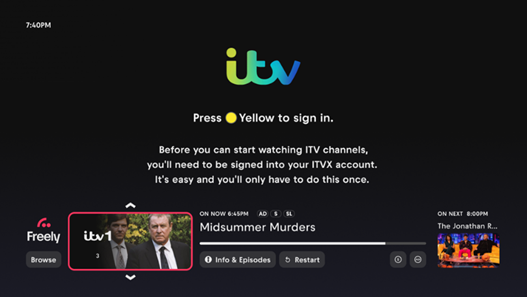
Frequently Asked Questions
Which channels will be included, and when will it go live?
Account linking will roll out across ITV channels from June, starting with ITV Quiz on the 25th of June.
I don’t have an ITVX account, what should I do?
No problem. You’ll need an ITVX account to watch ITV content through Freely. To get started:
- Visit ITVX.com and create a free account.
- On your Freely TV or Streaming Device, go to an ITV channel.
- Press the yellow button on your remote to sign in.
- Follow the on-screen instructions to link your account.
I’ve forgotten my ITVX password, what now?
You can reset it online:
- Go to ITVX.com and click and start to log in.
- Choose “Forgotten password” and follow the steps.
- Once reset, return to your Freely TV or Streaming Device and select an ITV channel.
- Press the yellow button and follow the on-screen instructions to sign in again.
How many people can sign in on one Freely TV or Streaming Device?
Only one ITVX account can be linked to a Freely device at a time. But you can use the same ITVX account across multiple devices if you like.
How do I unlink my ITVX account from my Freely TV or Streaming Device?
To remove your ITVX account from your Freely device, just email [email protected]. Please use the subject line: “Freely ITVX account unlinking”.
Once your account is unlinked, just log in with a different ITVX account to continue enjoying ITV content.